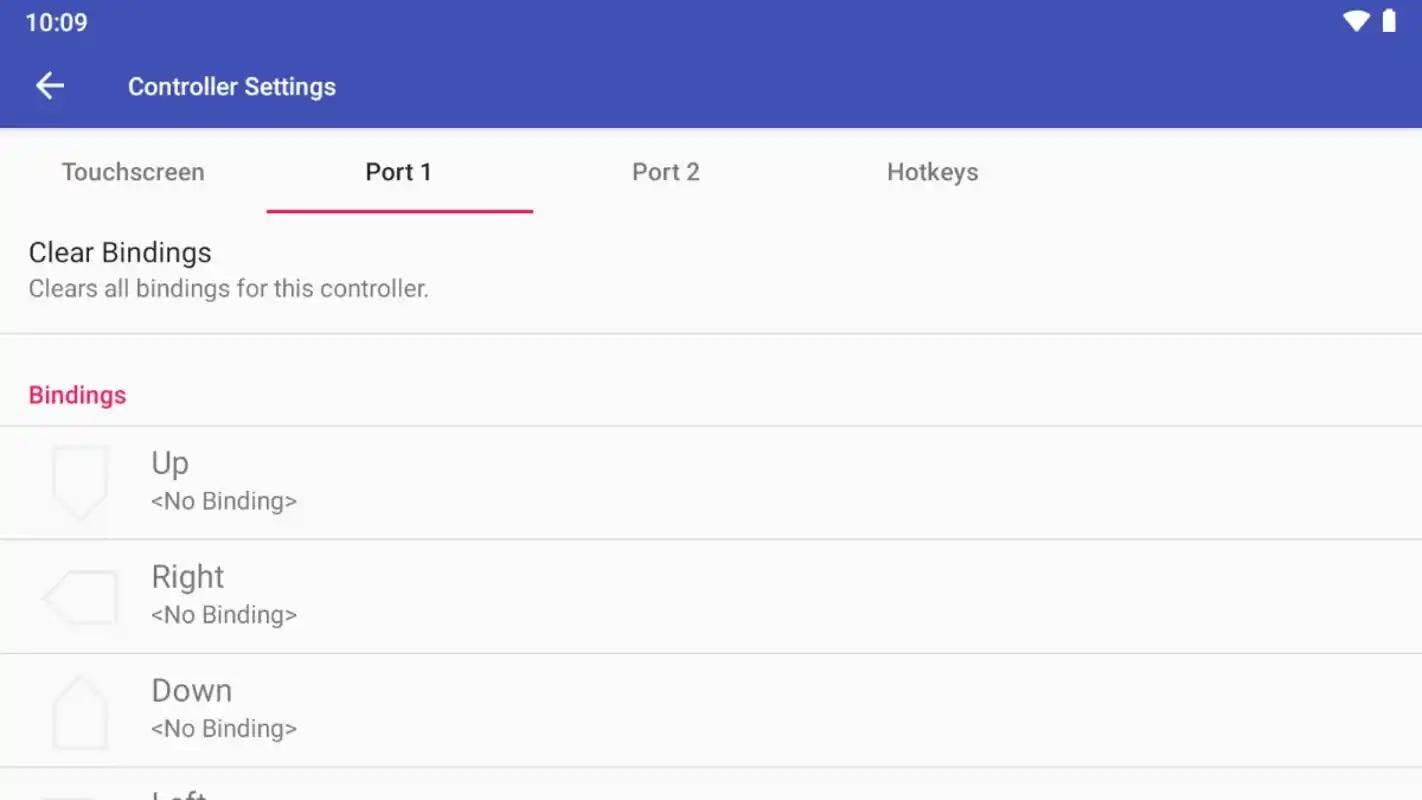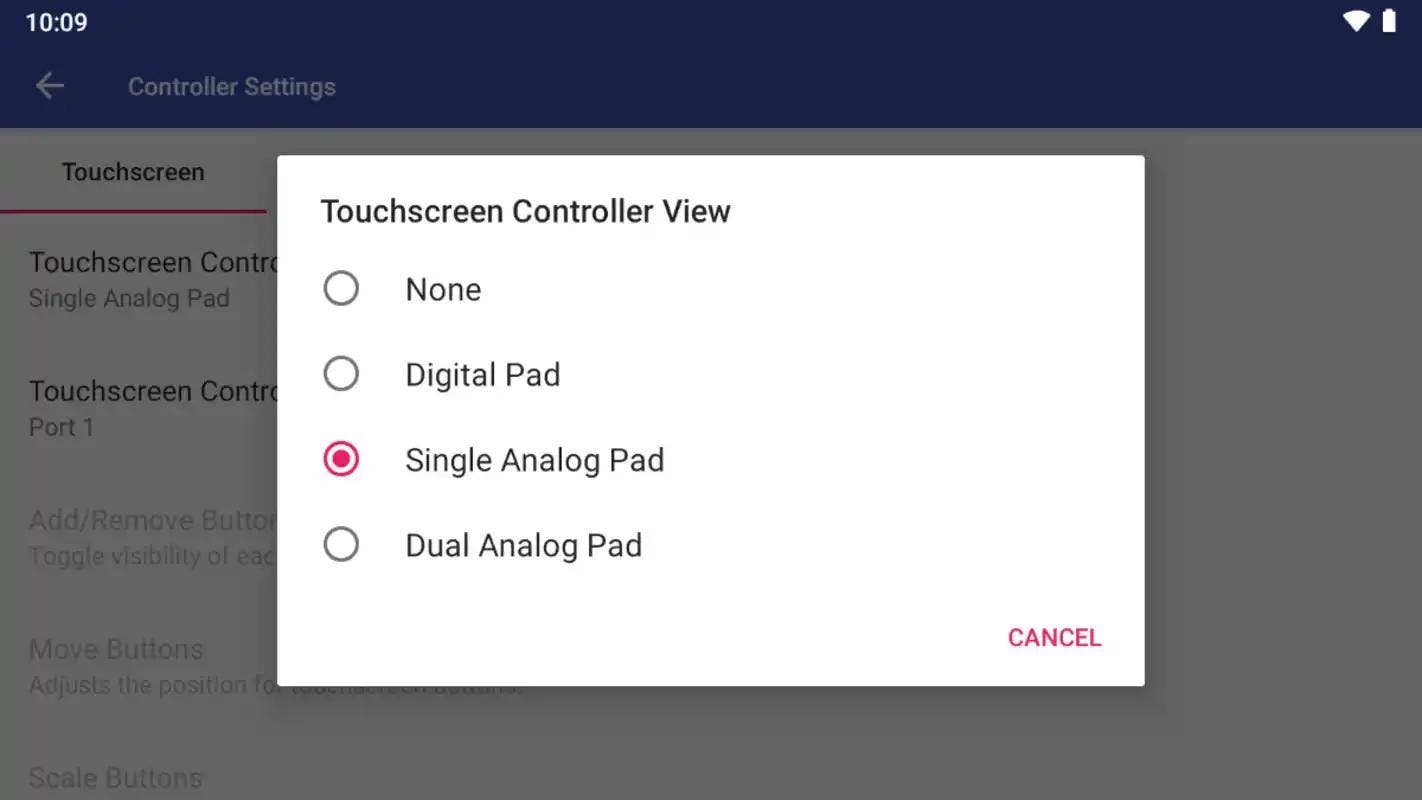AetherSX2 Apk + BIOS File [Latest Version] Download
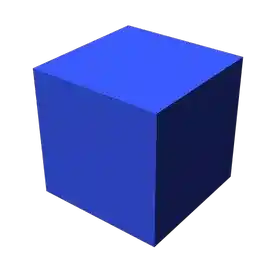
By Tahlreth
AetherSX2 Apk + BIOS File [Latest Version] Download
Version v1.5-4248
Updated Jan 16, 2024
Size 19.9 MB
Advertisement
Bios Aether SX2 - by using this Android application you can play all the Playstation 2 games on your Android smartphone with having the original Sony PS2 console, To play Playstation 2 games on your smartphone all you need is to download and install Aether SX2 apk and setup the Bios file and then you can import the PS2 game file and start playing the game without any problem.
The good thing is that this is a completely offline application and you can turn off the internet or wifi connection once the application is fully set up.
To run any PS2 game files first, you need to set up this app by adding a bios file, without setting the bios you cannot run any game and access settings.
Setting Aethersx2 bios is a simple task and by following the below steps you can easily set up and run any PS2 games you want.
Setting up Aethersx2 bios on Android
- Installed the latest version of the Aethersx2 App from this page.
- Now download the latest bios file by clicking on the link below.
- Open the Aethersx2 app click on the top-left three lines and select the bios option.
- Select the bios file you just downloaded from this site.
- Allow/Accept the permissions to complete the setup process.
- Now run any PS2 games you want or access the setting you like.
How to Play Playstation 2 Games using Aethersx2 on Android?
- Download your desired PlayStation 2 game file from our site or any other source.
- Make sure to unzip the file (Skip if the game is already unzipped)
- Open the Aethersx2 app and click on the import option, now locate the PS2 game file and add the file.
- Refresh the app to view all the games you just imported.
- Click on the game icon to start the game.
Make sure you have a good Android smartphone in order to play PlayStation games using this emulator because the average size of PS2 games is more than 4 GB and requires high processing power.
Having a smartphone with 8 8-core processors and at least 4 GB of RAM is enough but still it is recommended to play most of the game on an 8 GB RAM smartphone for a better and smooth gameplay experience.
Minimum Requirement
Below are the minimum requirements for using this emulator. Having a smartphone with specifications better than those mentioned below will enhance your gameplay experience even further:
| Storage | 1 GB |
| RAM | 4GB or more |
| Android | 9.0 or more |
| Processor | 8 cores + 3GHz |
If you're having trouble setting up the AetherSX2 app or the bios file, just drop me a message on my Telegram channel. I'll do my best to help you out and fix any issues you're facing.
Your satisfaction matters, and I'm here to make sure you have a smooth experience with the emulator. Don't hesitate to ask for help whenever you need it!